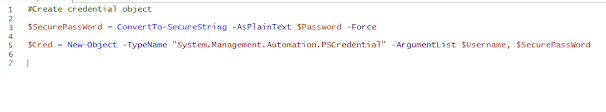Buscar este blog
NiccoWeb Business Central / Dynamics NAV / Navision
Navision/Dynamics NAV/Business Central, tips, tricks, easy way.
Entradas
Entradas más recientes
Convert Form To Page
- Obtener enlace
- X
- Correo electrónico
- Otras aplicaciones
Remote Synch Schema
- Obtener enlace
- X
- Correo electrónico
- Otras aplicaciones
SHA-256 Signature
- Obtener enlace
- X
- Correo electrónico
- Otras aplicaciones
Print N Copies in Report RDLC Dynamics NAV
- Obtener enlace
- X
- Correo electrónico
- Otras aplicaciones